Hardware
The Apple Watch is a well-designed piece of technology that makes digital communication more accessible for blind people. It provides a simple interface for many of my daily needs. I can make phone calls, receive and compose text messages and emails, make purchases with my credit card, get directions, play music, monitor my workout vitals, and access my calendar–all via simple movements and voice commands. I keep it on my wrist, which saves me the hassle of having to feel around for my phone to check messages and emails throughout the day.

CCTV refers to the visual magnification technology originally used in surveillance cameras. In the blind community, a “CCTV” looks like a computer monitor elevated above a flat surface where you place your book, article, map, etc. A camera on the bottom of the monitor reads the text, magnifies it onto the screen, and produces an audio reading. Depending on your level of vision-impairment, this tool can equip you to read independently; in the past, I found CCTV particularly helpful when I had more sight. Here is a informative article by The Daily Texan about how CCTV’s serve students. Daily Texan

While my iPhone helps me keep up with emails and messages, my iPad is better for surfing the web. Again, the VoiceOver and touchscreen features work very well in Apple products, allowing me to surf the web independently.

My iPhone and the included VoiceOver software makes it very easy to stay in touch with personal and professional acquaintances via email, phone calls, and messaging. The Apple touch/voiceover combination is the best I’ve found in smartphones.

MagniLink products are made by Low Vision International (LVI). Connected to a desktop or laptop computer, they magnify printed materials onto the screen and convert the text to audio. They work with both PCs and Macs. MagniLinks are extremely useful in reading, note-taking, recording presentations, and more. Their highly portable design makes them convenient for students. In the past when I had more sight, I found the MagniLink to be very useful in my coursework.
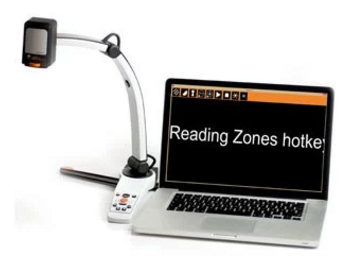
One drawback is that MagniLinks are not able to convert scientific and mathematical figures into audio. For advanced STEM courses, I had to use other methods to access those materials.
My office layout capitalizes on the fact that I have some vision remaining in my left eye. Everything is set up to promote my ability to use that vision while I work. When I first move into a new office, my priority is to saturate everything with light; the brighter the environment, the more I can see. This involves placing various lamps and light fixtures around my space.
Since I can have up to four other people working with me at any given point, my office has several computers of different types to meet my various needs. In my office, I have three large monitors. One is connected to a Mac Mini, one is connected to a MacBook Pro, and the third is connected to a ThinkPad Helix 2. We mirror the desktop on the ThinkPad and the Pro so that I can work in tandem with my access assistants, with them on the laptops and me on the oversized monitors. With my face close to the screen and the content magnified, I can see somewhat.
I have a wireless keyboard and mouse so that I can work with the large screen while my access assistant works on the laptop. Since we are looking at and controlling the same screen, we can work collaboratively. I give instructions and feedback, and they give visual descriptions, notify me of typos, and carry out commands. In addition to the stationary hardware, I also have a MacBook Air that my access assistants bring to seminars and group meetings to take notes.
OrCam is a new and remarkably innovative tool for visually-impaired and blind people. It is a small device that you attach to glasses. It contains a smart camera that can read text, and projects audio through a mini earpiece. It is very easy to use, reading where you point your finger. OrCam enables you to read signs, books, newspapers, and so forth at a moment’s notice, and without assistance. OrCam can take and store photos and videos, memorize products and faces, tell you how many people are in front of you and identify their names (as you add their names to its database), and describe motion around you.

The OrCam website contains much more information. Click the link below to check out their products :
Although most of the computers in my office are Macs, some programs (ex: Visual Molecular Dynamics, or VMD) that I use in my field work better on Windows computers. Therefore, my office set up includes a Windows ThinkPad Lenovo Helix 2 tablet. In the past, all Windows computers came with a program called Windows Journal, which allowed users to write onto the screen. Windows Journal has since been replaced with OneNote, but many of the functionalities remain. ThinkPad computers have both an excellent touchscreen capacity and a stylus designed to function with journal and note-taking programs. My Helix 2 allows me to utilize this ensemble in addition to serving as a better platform for VMD.
I have used Windows Journal to take research notes along with my access assistants and colleagues. It allows us to draw figures and data trends, write equations and mathematical symbols, connect thoughts with arrows, add notes in margins, etc. The ThinkPad is connected to a larger monitor where I can view magnified versions of the notes and drawings. The colors of text, lines, and fillings can be changed to accentuate relevant trends and distinctions. The files can be converted to PDFs, saved, and printed if needed. We purchased our ThinkPad Helix 2 from the Lenovo website, but the Helix 2 is no longer being made.

The BrailleSense Polaris from HIMS, Inc. is a 32-cell braille notetaker with a Perkins-style keyboard that runs on Google's Android operating system. Because it runs on Android, it contains many Google apps that I utilize. The HDMI output is also useful, as this allows me to connect it to an external display when working with an access assistant. I primarily use it to take notes that I can quickly reference for lectures, presentations, and meetings. The Polaris is just one of many models that HIMS, Inc. produces for blind individuals. To explore their products, visit: https://www.hims-inc.com/blindness/.
What used to be a regular stationery at my home, is now a nifty scientific tool. My assistant draws the molecular structures of different compounds using the glue and as they dry up, I would be able to feel the structures over the paper. This tactile reading of the structures gives me a greater understanding of structures and I intend on finding other avenues for similar kind of applications of the glue gun.
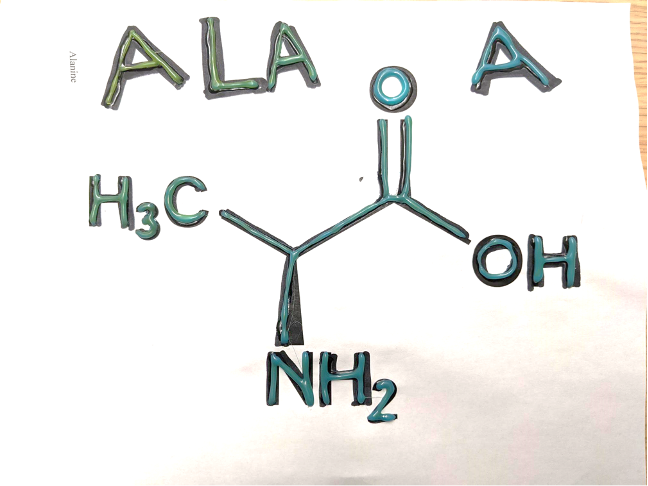
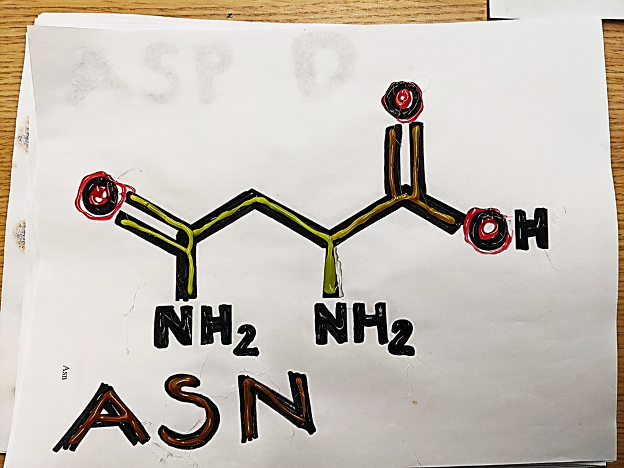
Perkins Brailler is an amazing tool for typing braille on paper. I use **** paper and with its easy-to-use typing mechanisms, I type out the documents in Braille. Since it is large and heavy, it is ideal when I want to create hard copies of documents, speech prompts that I will be using later on. Perkins Brailler is one of the most famous mechanical Braille Typewriters in use and the recent models comes with a lot of features. To find out more about Perkins Brailler, check out: Perkin's Brailler
Graphiti by RBIT Research is a 60*40 array of refreshable pins used to present graphical information for the Blind. STEM, by nature, is a very visual field. Coming from a chemistry background and working in the Bioengineering field, there is an inundation of pictorial information that I must assimilate for research and teaching purposes and Graphitti helps a lot. Not only does it represent images but also allows for working with the image like drawing, erasing and multi-touch gestures.
Youtube : Graphiti Detailed Presentation
For more information click here: Orbit Research Website